
smartscreen筛选器已经阻止了下载解决办法:
1、出现这个问题我们只需要在电脑的 ie浏览器,选择工具-》internet选项 进入操作,具体如下。
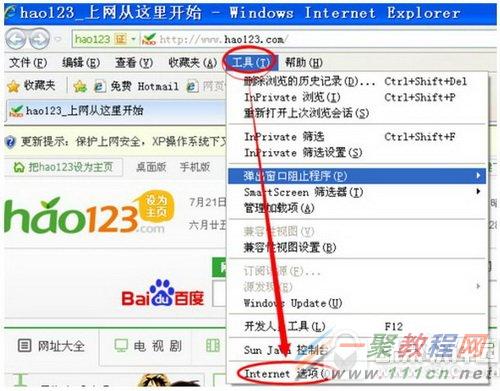
2、然后在对方框中点击“安全”-》internet-“自定义级别”效果如下所示。
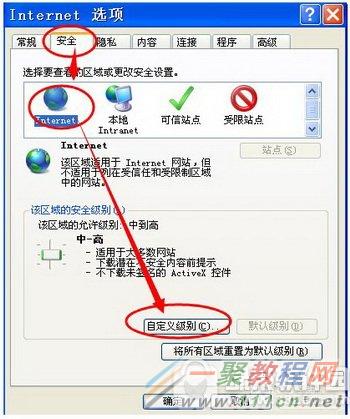
3、然后在打开界面中我们点击“smartscreen筛选器”-“禁用”项。
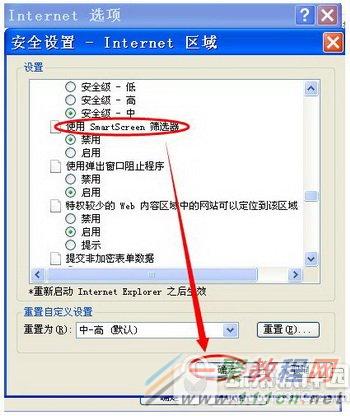
另外一种方法:
手动关闭或打开“smartscreen筛选器”
1、打开工具,直接选择“smartscreen筛选器”-“关闭smartscreen筛选器”。
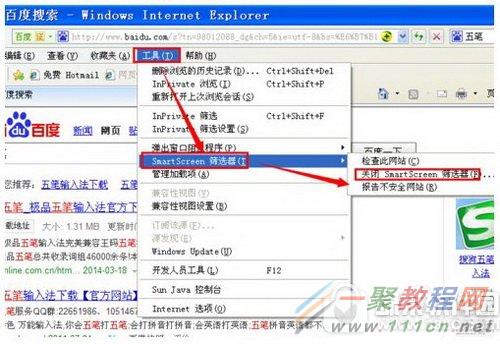
2、然后在弹出窗口我们点击“关闭smartscreen筛选器”如下所示。